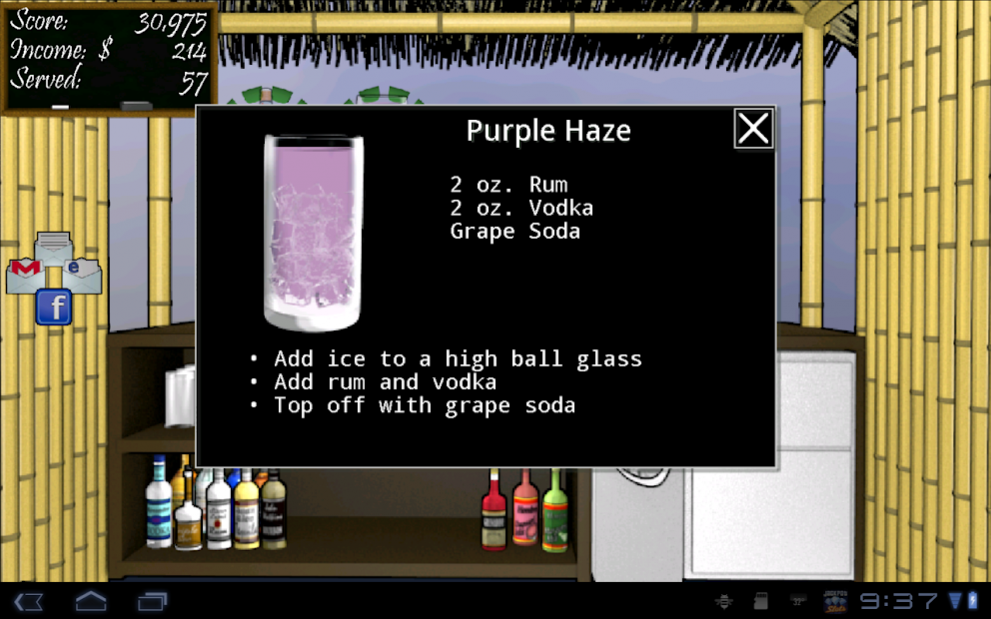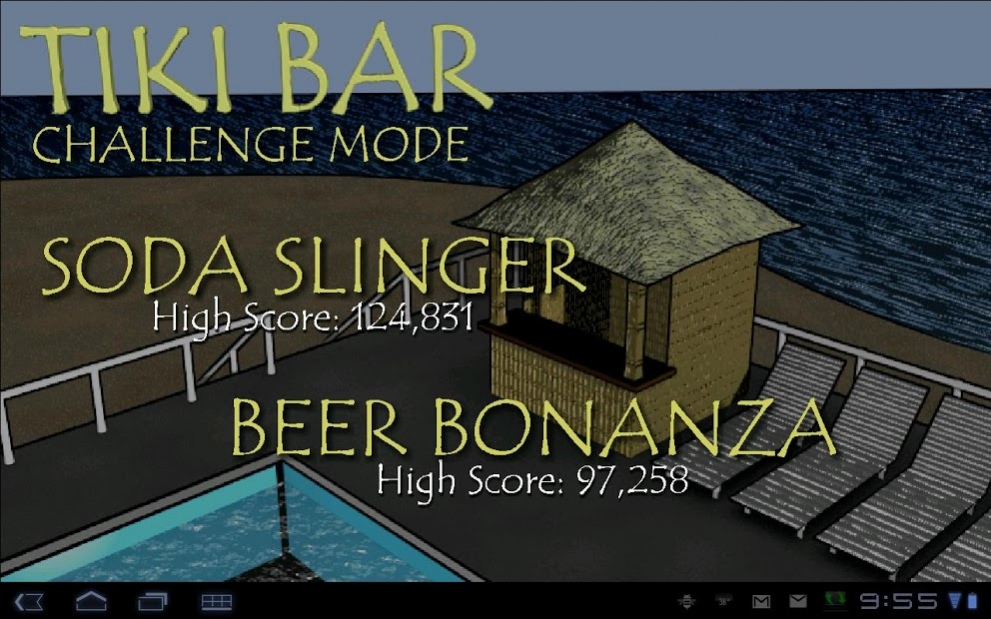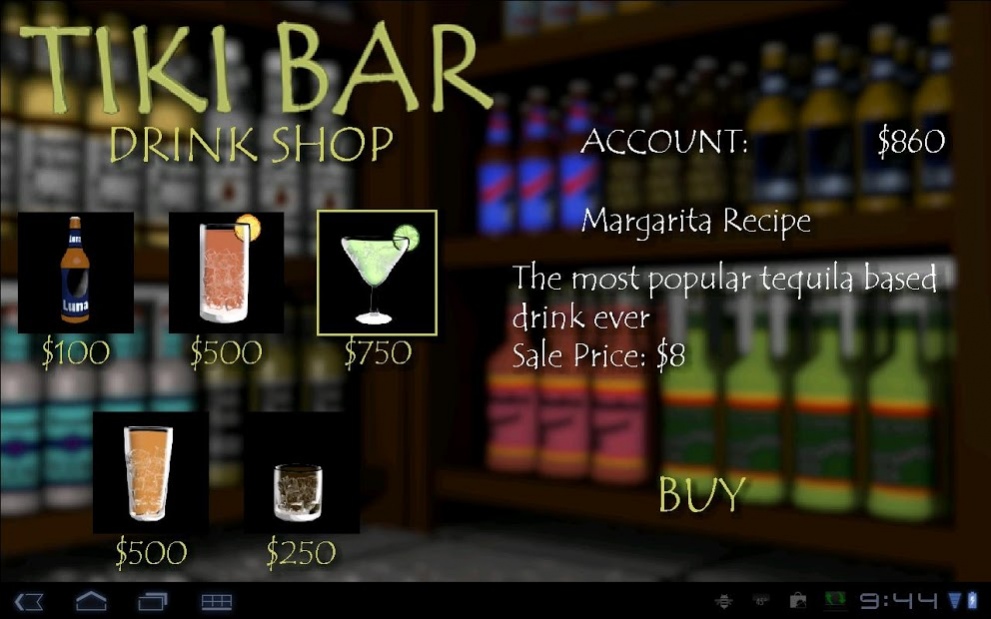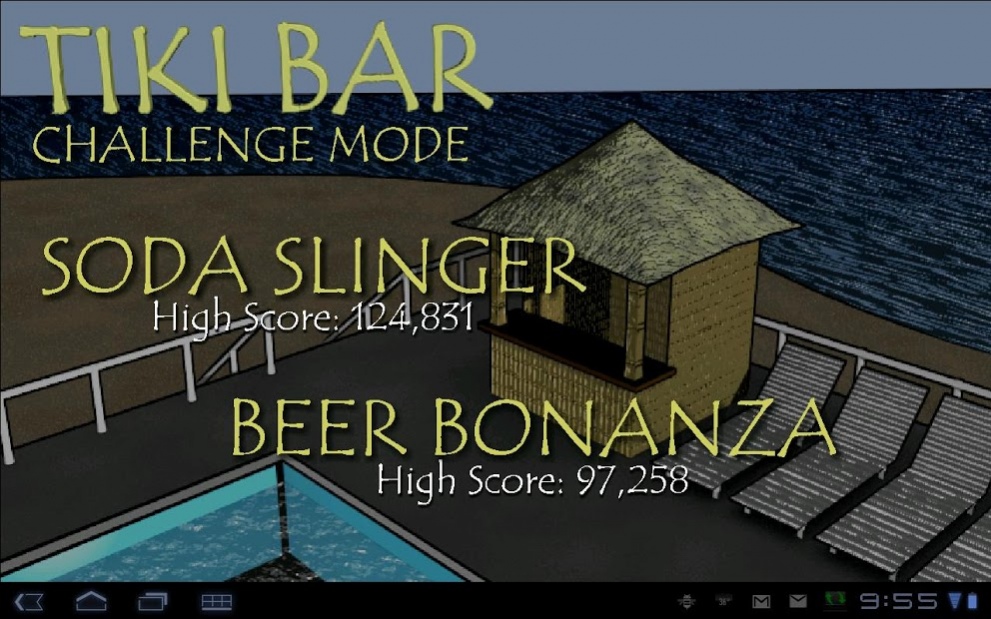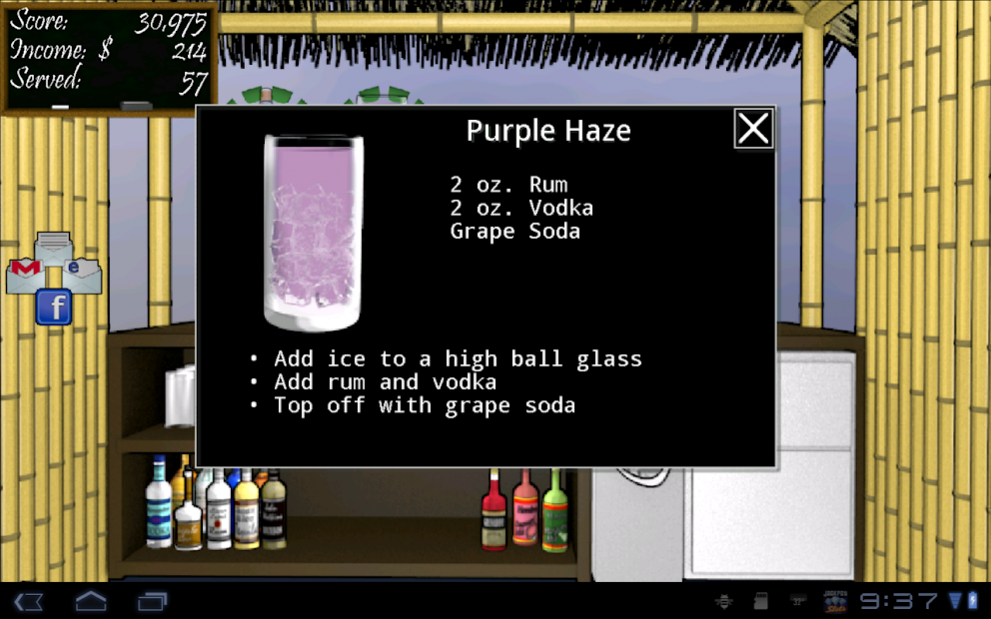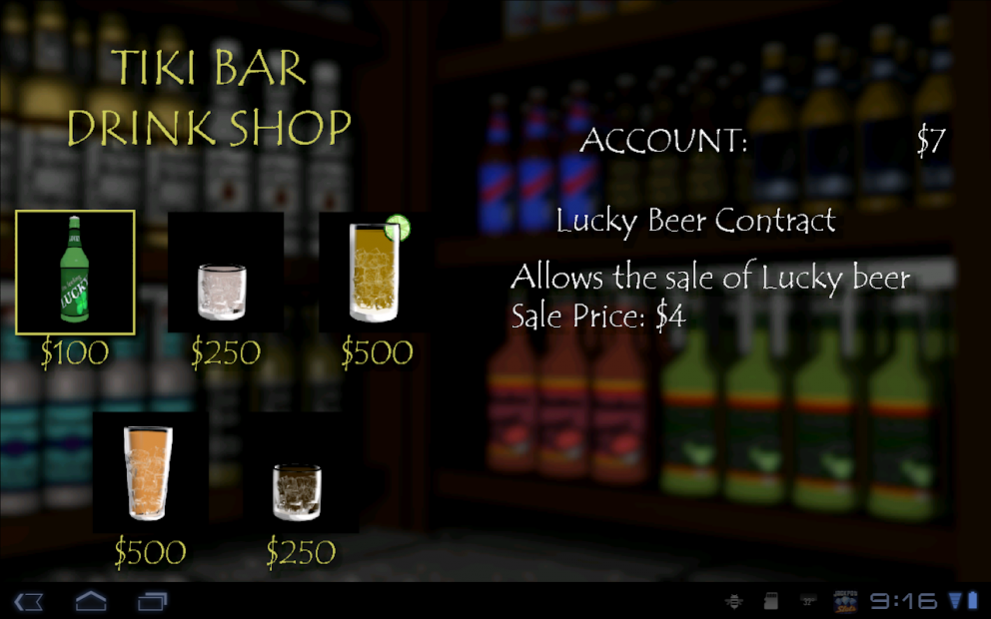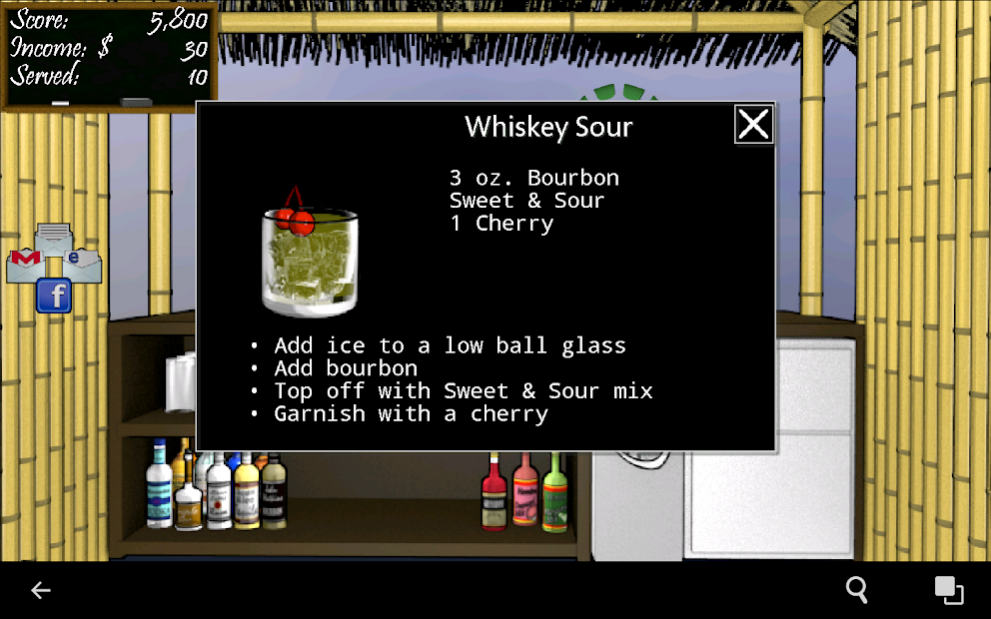Tiki Bar: Free Bartender Game1.4
Publisher Description
Serve alcoholic drinks to learn new drink recipes in this free bartender game.
Tiki Bar is a unique mixology and beer game where you follow cocktail drink recipes to serve alcoholic drinks. Learn how to bartend new beers and mix drink recipes from the drink shop. Use the social share feature to text images of your alcoholic mixed drinks to your friends.
In Career Mode you earn cash and points for accuracy following drink mix recipes and serving beers. Learn to mix drinks with popular cocktail drink recipes in the Drink Shop which includes: margarita, tequila sunrise, screwdriver, and many other popular tropical mixed drinks.
Also includes other fun games; pour fountain sodas in Soda Slinger and serve beer in Beer Bonanza.
Email us your favorite cocktail drink recipes that you would like to see in the game.
This app has been rated for mature audiences due to strong alcoholic drink references. Always remember to consume alcoholic drinks responsibly.A thorough overview of the game is available at our website link below, which includes all game help documentation and walkthrough tutorials for various aspects of the game.
About Tiki Bar: Free Bartender Game
The company that develops Tiki Bar: Free Bartender Game is KRE Software. The latest version released by its developer is 1.4. This app was rated by 2 users of our site and has an average rating of 4.0.
To install Tiki Bar: Free Bartender Game on your Android device, just click the green Continue To App button above to start the installation process. The app is listed on our website since 2014-01-16 and was downloaded 1,095 times. We have already checked if the download link is safe, however for your own protection we recommend that you scan the downloaded app with your antivirus. Your antivirus may detect the Tiki Bar: Free Bartender Game as malware as malware if the download link to com.kresoftware.tikibar is broken.
How to install Tiki Bar: Free Bartender Game on your Android device:
- Click on the Continue To App button on our website. This will redirect you to Google Play.
- Once the Tiki Bar: Free Bartender Game is shown in the Google Play listing of your Android device, you can start its download and installation. Tap on the Install button located below the search bar and to the right of the app icon.
- A pop-up window with the permissions required by Tiki Bar: Free Bartender Game will be shown. Click on Accept to continue the process.
- Tiki Bar: Free Bartender Game will be downloaded onto your device, displaying a progress. Once the download completes, the installation will start and you'll get a notification after the installation is finished.
Program Details
System requirements
Download information
Pricing
Version History
version 1.4
posted on 2014-01-16
1.4
=====================================
- Added sound and music
- Options to disable sound or music
- Corrected text sizes
- Reduced ad sizes on most devices
- Items can no longer be purchased from the drink shop without sufficient funds
- Minor menu animations
- Disabled Heyzap integration
version 1.3.1
posted on 2012-09-21
Several fixes and updates